I’ve got to admit it; it was a dumb move on my part. I don’t know how it happened, but I lost a posted article on my writer’s site. It was one that I was really fond of and had worked hard to write.
But it was gone and I was at a loss for words – pun intended.
Let me tell you what happened and how Google saved my bacon this time. But first I need to give you some background.
My Wife’s Site on Google
 For the past two weeks my wife and I had been working on her new sewing business website. The static pages were pretty well finished and we had started the blog with some introductory posts and tips.
For the past two weeks my wife and I had been working on her new sewing business website. The static pages were pretty well finished and we had started the blog with some introductory posts and tips.
Using the Yoast WordPress SEO plugin, I began optimizing the pages. Keywords were chosen, meta descriptions written and meta titles crafted. The sitemap had already been submitted and I was ready to see where we stood.
I used “seamstress in Fayetteville, Arkansas” for the Google search term. Since it’s a new site, I really didn’t expect a whole lot, but was surprised to find it on the third search engine results page. I had even made sure to hide the private results so as not to skew the actual rank.
One More Google Results Page
Just for giggles, I clicked on the fourth page of results and was surprised to see my copywriting site listed for that same search phrase. My post, “The Seamstress and the Copywriter,” was displayed for all to see.
Cool!
But, when I clicked the link, I got the dreaded “404, file not found” error page. The post didn’t load. Panicking – just a bit, of course – I went directly to the site and found that the post was indeed gone, not even in the trash.
Now, I normally compose my posts in Word and keep a copy on my computers. However, the article was nowhere to be found there either. I really liked that article, so I got ready to rewrite it as best as I could remember.
Then, it hit me like a ton of bricks . . .
Google Cached the Page
 I remembered that Google keeps a copy of the page as it was indexed. The cached page link is hidden more than before, but it’s still there. Clicking the link I found the cached page (from September 8th at 3:05 in the afternoon), copied the text and popped it into a document.
I remembered that Google keeps a copy of the page as it was indexed. The cached page link is hidden more than before, but it’s still there. Clicking the link I found the cached page (from September 8th at 3:05 in the afternoon), copied the text and popped it into a document.
I was able to upload the restored article into my site, add some graphics and repost it. Whew! There was no way I could remember what I had written originally, so that saved a lot of time.
I also tweaked the SEO before I submitted it. The link on the SERP worked like a charm after that.
I felt really stupid because I’m a big advocate of computer backups and have a great system. But this just goes to show that one can always slip through the cracks!
But Google’s cached pages saved the day . . . this time.
Write tight!
Steve Maurer
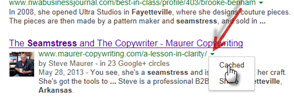
Leave a Reply